If you need the columns in a DataTable in a specific order, you just create them in the order you need, right? But what if you are dealing with a DataTable full of data?
I wrote about ConvertTo-DataTable before, a function that let’s you convert a regular PowerShell object into a DataTable. This is a great time saver for creating and populating a table with data.
Now I’m going to show you how you can easily change the column order in a DataTable.
Consider the following:

Here we use Get-Service to get an object containing all the services and convert this object to a DataTable. We then get list all the column names.
But what if we require the Status column to come right after the Name? Let’s do this:
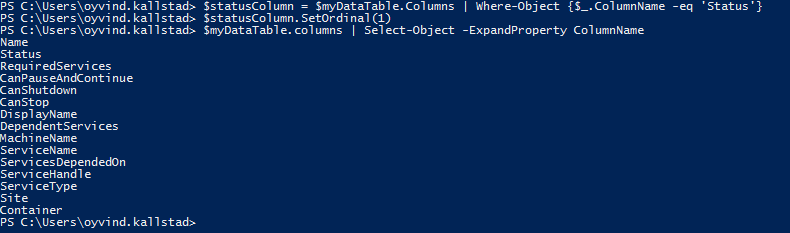
We start by getting the DataColumn we need, and use the SetOrdinal method to give it a new index value. As you see the Status column is now placed after the Name, just like we wanted it to. Easy!